There are some websites that are worth visiting everyday. Like this one that lets you click and has advertisers give a food to the hungry www.thehungersite.com and similar to that is www.bhookh.com feed hungry , its free. www.ecologyfund.com ecology fund website has buttons for conserving wild life and air we breathe.
When i think all of the 100000s of computers running with their CPUs being utilized 5-20% of their capacity most of the time ... then i see this great free thingy that can help in such a profound way (help find a cancer/ other fatal disease cure) i think its a no-brainer to useClick: hunger site http://www.thehungersite.com/ , and http://www.bhookh.com/ , feed a hungry soul, its free.
Please add these to your start-up . One way is to make this page your homepage so you see it when you start your browser or use this page which has other useful links http://sel2in.com/g.html it also has nice search options : searching for images and searching within a particular site (using google). There are no ads on the page http://sel2in.com/g.html so its quick loading. You can even save it to your PC and use it. It even shows you how you can edit the html to add your own links in note pad (you can always go to the internet and get the original if you make a mistake editing)
Another nice thing to use your computer more :
Help with research, genitics, history. Volunteer your computer http://www.worldcommunitygrid.org/
today! It only uses free time on your pc. does not intefere with your work. Also if you like physics see http://stephenbrooks.org/muon1/
How to add to your start up?
I assume you have a windows xp or 2000 or vista?
With windows 7 need to make the short cut in some other folder say 'My documents' and then copy paste it to start up. Or have a program make it for you. In both cases need to be a administrator. Done this so that no malicious website/ app adds it self to your start up
Assuming you do , one way would be to right click on your computers windows START button.
click explore

2nd one from top Explore not "Explore ALl Users"
Now you should see a folder similar to:
"D:\Documents and Settings\tushar\Start Menu"
replace tushar with your user name (Sruthi, Joe or user1 ...)
now look for an open a folder called
Programs , then another folder called Start up
This folder has things that are done everytime you start up
Now you should be at a folder like
"D:\Documents and Settings\tushar\Start Menu\Programs\Startup"
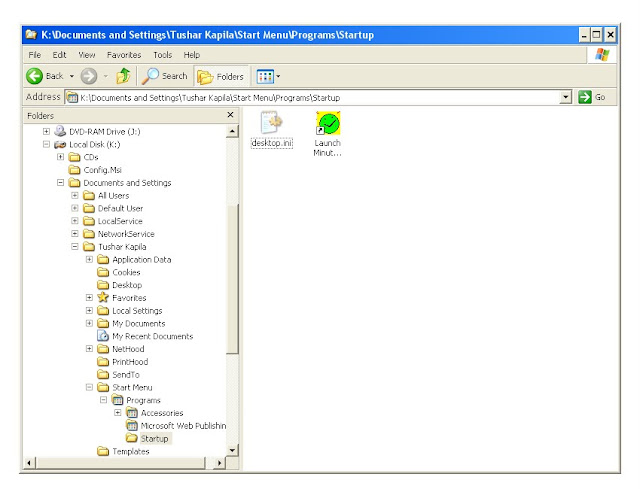
Here right click
in the context menu that appears choose (click)New and then choose Shortcut
Enter the web site address/ command :
http://www.thehungersite.com/ or http://www.ecologyfund.com/ hit next . name it like ecologyfund.comclick finsh
Leave me a thank you note :)
your done. More images click here
Another way is to add the browser to the start up folder (by copying a short cut to the start up folder) and then adding the pages you want opened as the home page, but then this will happen everytime you open the browser not only when you restart your browser. So the first method is better.
I hope this helps some of you put programs on your start up, especially the cancer cure one. also you can find programs you do not want and move them from your start up folder.
NOTE: Some reside in the registry start up folder and others are services
www.worldcommunitygrid.org Volunteer your computer for Cancer cures
Edited 5th April 2013

No comments:
Post a Comment